Before begin, these few things are needed.
1. Text editor;
2. Site icons, I used fb & blogger in size 32x32 and looks just nice;
3. Site address, eg: www.facebook/yourUserName (click here more info);
4. Simple signature that still in use. (Will be replace after this) Click here if haven't got any.
Next, we shall begin typing your desire information using text editor including to drag in those sharing site icons you have prepare earlier.
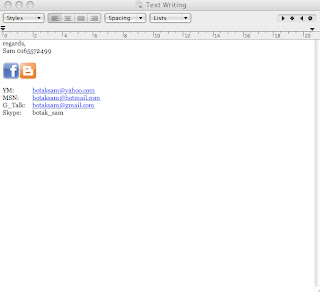
Next inserting those link info (sharing site web address) to those icons individually by doing so, highlight the icon then go to Format from menu bar, select Text then Link then paste the web address.
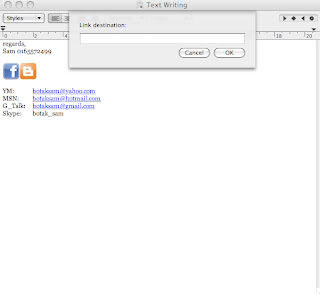
Once done, hightlight the entire info that just created, copy them to clipboard then goes to Mac Mail, open up Preferences goes to Signature and paste it here or overwrite the current one)
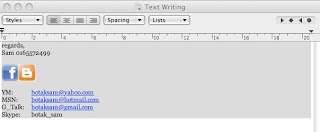
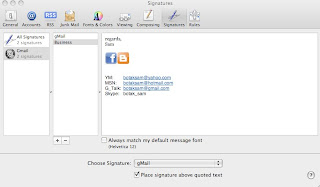
Done, hope it helps you.
Hi, I tried this over and over, but when you click on the icon, nothing happens. No taking you to the Facebook, Twitter etc page! And I've followed the instructions to the LETTER! Help. CAn you tell me why this method is not working please? (It sounded SO simple and great!)
ReplyDeleteI look forward to hearing from you.
Susie
hi! my apologies, i hv notice this problem as well but it will only happens on forwarded mail or fresh new mail with attachment. It will work with fresh new created mail. I'm still working on it, will update this post soon :)
ReplyDeleteI tried emailing myself from myself and it still doesn't work! Looking forward to your updated post …
ReplyDeleteSusie
Did anyone ever figure out how to make this work?
ReplyDeleteI wish I'd read these comments BEFORE I spent half and hour trying this FAIL!!!
ReplyDeleteJust tried this one and it works, but not before doing the same and Anonymous above: http://www.tuaw.com/2010/10/16/mac-101-making-a-fancy-signature-in-mail-app/
ReplyDeleteThanks to the comment above! That worked a charm. The method described on this site wouldn't work because I could not "select" the icon in order to add a hyperlink. But it was dead easy through Mac Mail.
ReplyDelete